Search help: Enter your search terms here
Attachment of an Email
Save Email Addresses
Read Email
Compose Email
Daily Send Limit
Receive Fax
Send Fax
Personal Fax Number
Treat as SPAM
Display in Inbox
Restore Deleted Messages
Select Messages
Reply to Messages
Print Messages
Export Messages
Delete Messages
Flag Messages
Move Messages
Forward Messages
Inbox View
Compose SMS
Compose an SMS
With the mail.de app, you can not only send emails but also write SMS. To do this, you need SMS credit on your mail.de account.
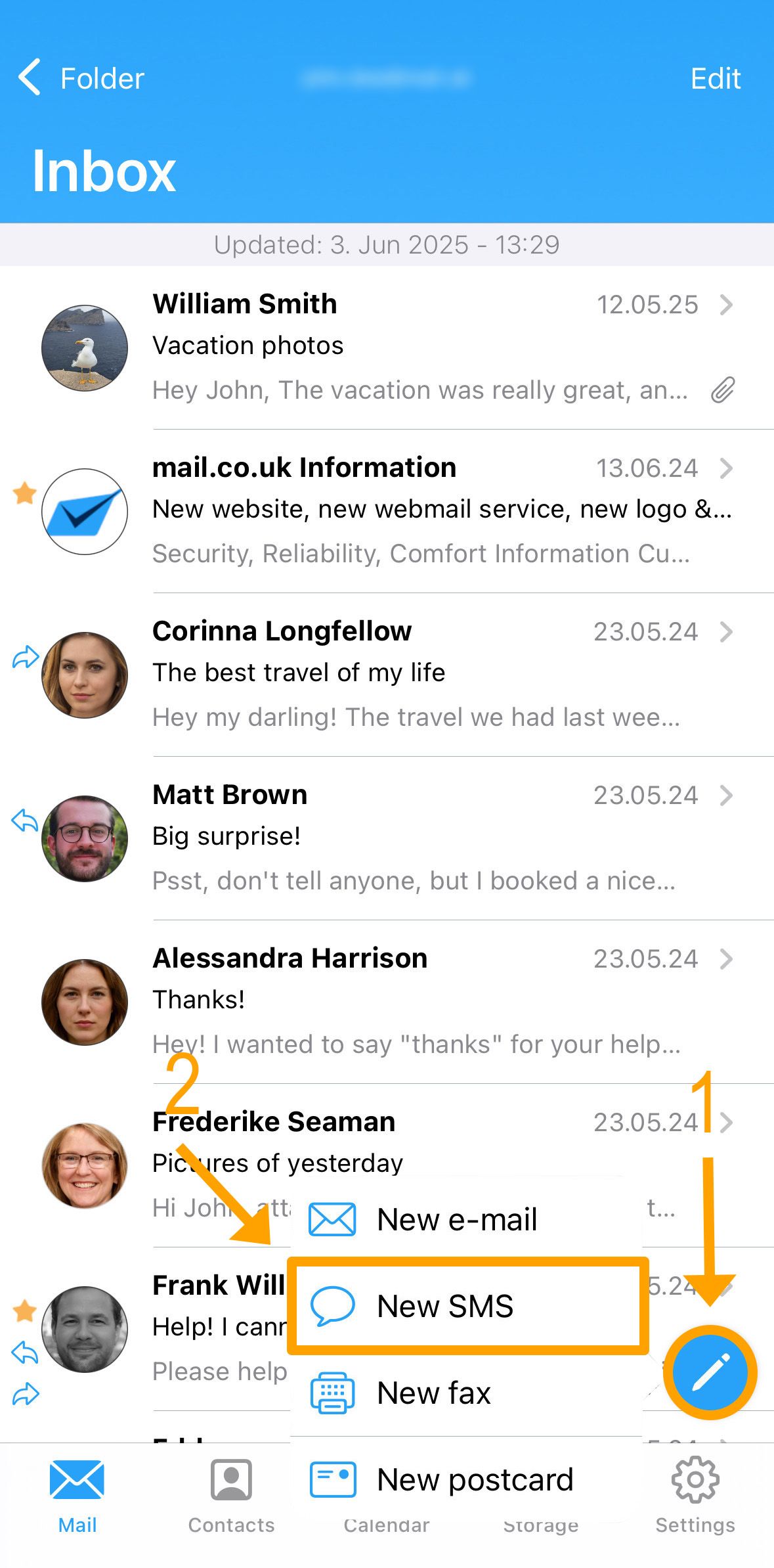
- Tap the blue button with the pencil icon.
- Select "New SMS" from the options.
- At the top of the SMS form, you'll see your current credit balance and the cost of sending an SMS. (1)
- In the next step, enter the recipient's phone number. (2)
- Below, you'll see the number from which the SMS will be sent. By tapping it, you can also choose to send the SMS anonymously. (3)
- In the text area, you can compose your message. An SMS can contain up to 160 characters. If you exceed this limit, the message will be split into multiple SMS – up to a maximum of six SMS are possible. (4)

