Search help: Enter your search terms here
Cancel/Close Email Account
If you would like to cancel or close your email account, we kindly ask you to back up all your emails, address book, and calendar entries beforehand.
You can cancel or close your account independently via the settings section of your email account:
-
Log in to the login page using your credentials.
-
Then go to the settings mode by clicking the gear icon, then select "Settings" (1).
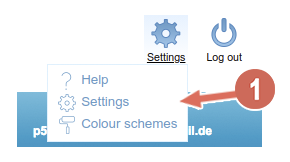
-
Then click on the "Account" tab (2).
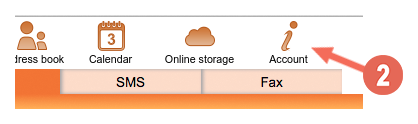
-
Additional tabs will appear below—select "Contract data" (3).
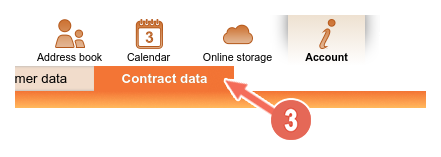
-
On the left side, you will see several menu items. Select "Delete user account" (4) and please follow the instructions.
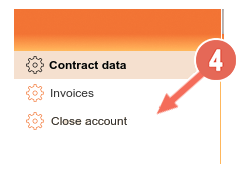
If you have any further questions, we will be happy to assist you.
