Search help: Enter your search terms here
Activating and using the personal fax number
Before you can use the fax function of your webmailer, you must first activate your personal fax number.
-
To do this, go to the settings mode of the webmailer.
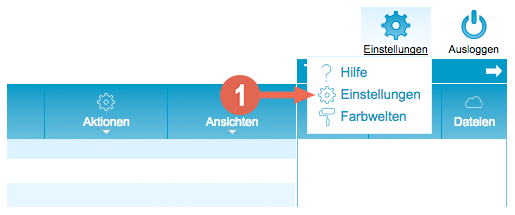
-
Click on the "Messages" area. Three tabs appear directly below, select "Fax" there.

-
Now you only need to click on the button "Generate now" and the fax number will be created.
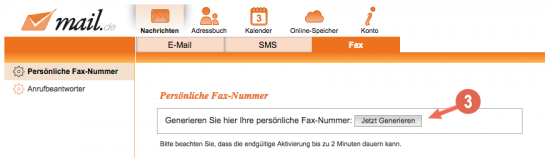
Important note: After your personal fax number is displayed, it may take a few minutes until it is finally activated. After that, you can use your personal fax number as your own fax number and communicate with third parties as long as you are a mail.de customer. Every fax that is sent to your personal fax number is automatically forwarded to the inbox of your mailbox.
